|
|
Post by ♥ Hεsτiα on Oct 27, 2008 11:52:57 GMT -5
Hey Guys! ;D
Hera, I was wondering how you make your graphics more sharp and focused and clear.
For example, my work is a little fuzzy
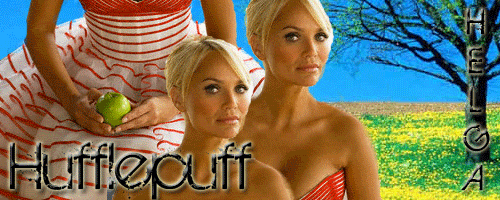
And your Siggy is so clear!!!! How do you do it!?!?!??!
|
|
|
|
Post by Selene♥ on Oct 28, 2008 2:02:52 GMT -5
I know I'm not Hera, but I think it has to deal with the quality of the picture---don't get one to fuzzy, photoshoots are usually best to use---and how you save your graphics also determines how they come out. If you save your graphics as a gif. or jpeg. the quality won't be as great. You need to save them as a png. I had to learn that when saving my art to the computer, lols~
|
|
|
|
Post by 'HERA on Oct 28, 2008 3:52:01 GMT -5
Yay! Hestia's back with graphics!!!!  Whoa, I don't know pics in .png have better qualities. I should try that ;D I usually use two ways, Hestia. You can try both or just one of them. First way:1. Select which layer you'd like to make it sharp by right clicking on the layer 2. Then go to Filter --> Sharpen --> Unsharp Mask. I usually ignore the Amount, Radius, and Threshold. So I just click OK. 3. Nothing change? I know, but not till you hit CTRL+F repeatedly, until you see the picture is getting sharper.  Second way: Second way:1. To do this second way, you must have the Layer Box in the right of your screen. To do that, click Window and click the Layer until it appears. 2.Then, click on the layer you'd like to sharpen it. On the Layer Box, make sure the layer you want to sharpen highlighted. 3. Right click on the highlighted layer in the Layer Box, and click 'Duplicate Layer'. Now, you have two copies of layer. 4. In the layer box, make sure the layer copy is highlighted. Next to Opacity (where it says 100%), there's a scroll box. Click it and scroll it. You can select either 'Soft Light', 'Hard Light', or 'Overlay'. Hard Light and Overlay look the same. They look very sharp, rather than Soft Light. In graphics I usually just use Soft Light. ^^ |
|
|
|
Post by ♥ Hεsτiα on Oct 28, 2008 7:05:12 GMT -5
Thanks for letting me know Hera! ;D I'll try these out later on, and I'll show you the results!!!!!  |
|
|
|
Post by 'HERA on Oct 28, 2008 8:02:14 GMT -5
Cool! Can't wait  Tell me if it works |
|
|
|
Post by ♥ Hεsτiα on Oct 28, 2008 11:13:46 GMT -5
Heres the Helga one redone vv
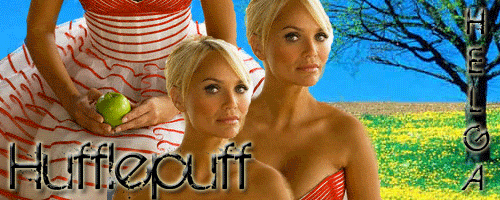
And heres a new one!
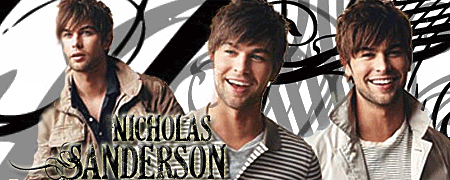
|
|
|
|
Post by ° L e T O ° on Nov 1, 2008 11:10:57 GMT -5
Coolies!
|
|